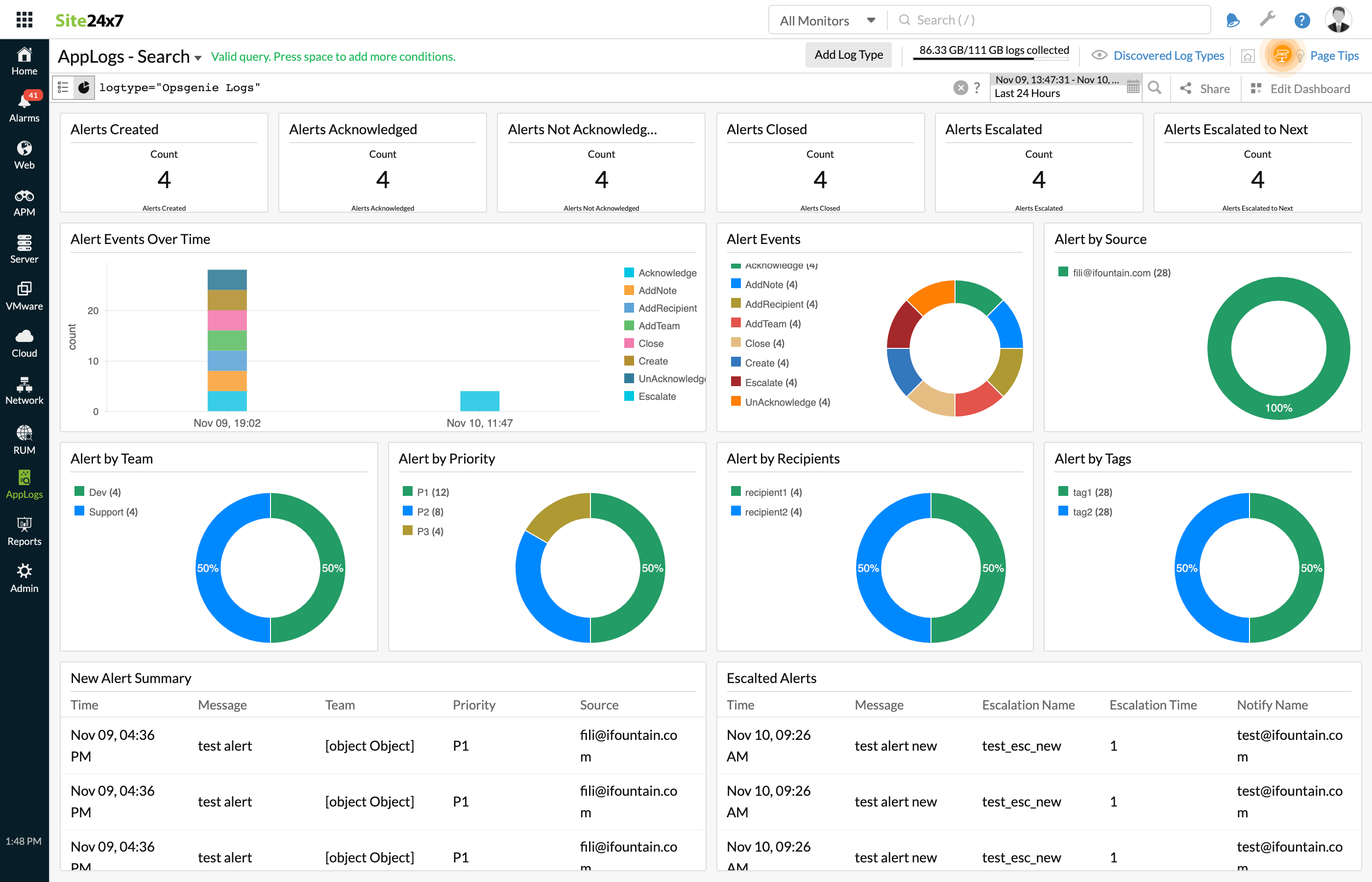Opsgenie 日志
Opsgenie 是一个事件管理平台,可帮助您在一个控制台中管理告警。在 Opsgenie 中从任何来源创建告警时,您可以将这些告警转发到 Site24x7 AppLogs 这使您能够在单个控制台中创建、监控和分析仪表板。
继续阅读以将 Site24x7 AppLogs 与 Opsgenie 集成。
先决条件
要将 Opsgenie 与 Site24x7 Applogs 集成,您需要付费版本,因为免费版本不允许创建 webhook。
目录
创建日志类型
- 登录到您的Site24x7 帐户> 管理> AppLogs>添加日志类型。
- 输入显示名称。
- 从日志类型下拉菜单中选择Opsgenie 。
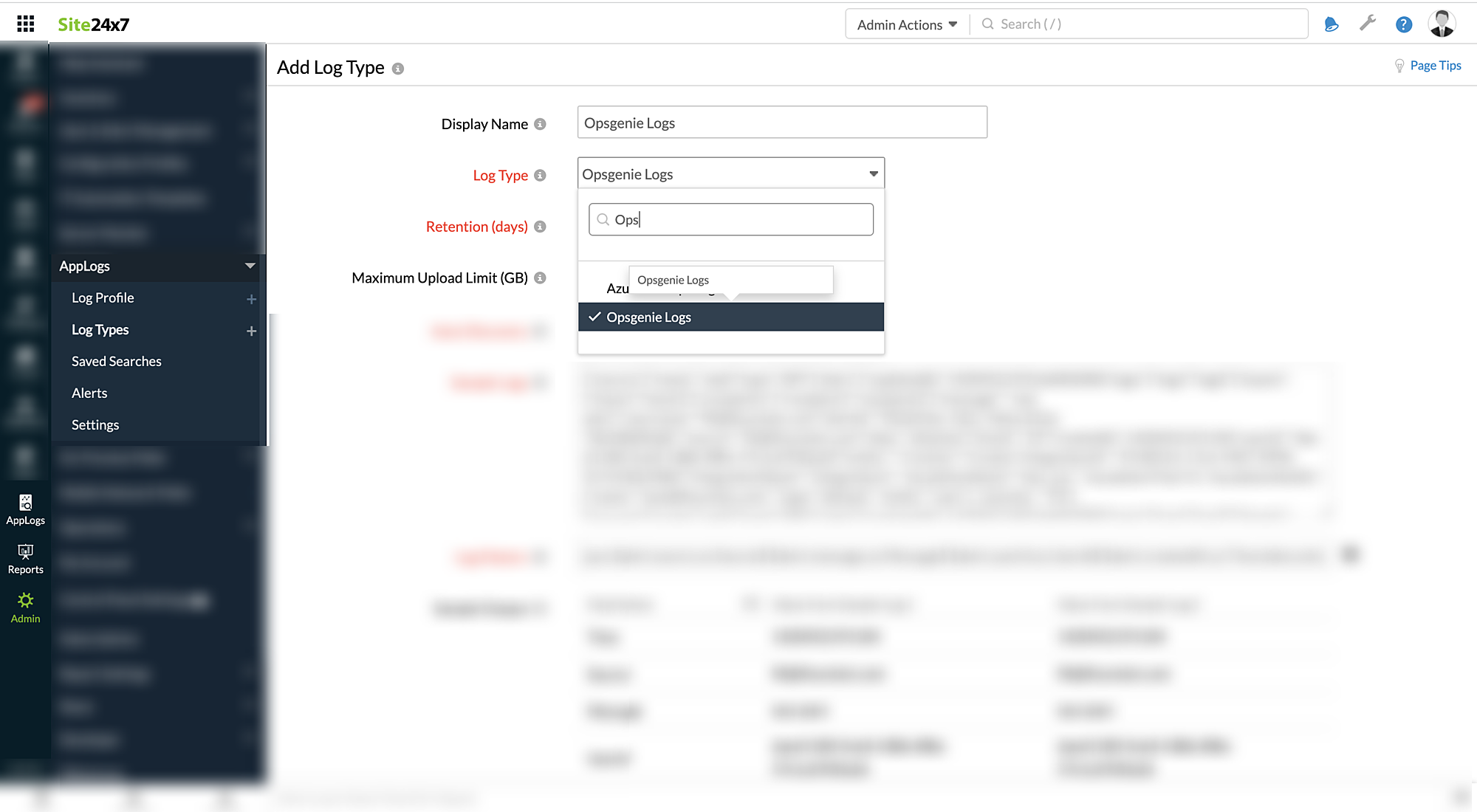
- 输入保留期和最大上传限制。
- 默认情况下,这是 Site24x7 AppLogs 为 Opsgenie 日志识别的日志模式。
日志模式:
jjson $alert.source as Source$ $alert.message as Message$ $alert.userId as UserId$ $alert.createdAt as Time:date:unixm$ $alert.tinyId as TinyId$ $alert.alias as Alias$ $alert.alertId as AlertId$ $alert.entity as Entity$ $alert.username as Username$ $integrationName as IntegrationName$ $action as Action$ $integrationId as IntegrationId$ $source.name as SourceName$ $source.type as SourceType$ $alert.tags as Tag:string-array$ $alert.teams as Teams:string-array$ $alert.recipients as Recipients:string-array$ $escalationName as EscalationName$ $escalationTime as EscalationTime:number$ $escalationNotify.name as EscalationNotifyName$ $priority as Priority$
示例日志:
{"source":{"name":"web","type":"API"},"alert":{"updatedAt":1420452193166002000,"tags":["tag1","tag2"],"teams":["team1","team2"],"recipients":["recipient1","recipient2"],"message":" test alert","username":"fili@ifountain.com","alertId":"052652ac-5d1c-464a-812a-7dd18bbfba8c","source":"fili@ifountain.com","alias":"aliastest","tinyId":"23","createdAt":1420452191104,"userId":"daed1180-0ce8-438b-8f8e-57e1a5920a2d","entity":""},"action":"Create","integrationId":"37c8f316-17c6-49d7-899b-9c7e540c048d","integrationName":"Integration1", "escalationName":"test_esc", "escalationTime":0, "escalationNotify": {"name":"test@ifountain.com"}, "priority": "P3"} - 复制下面给出的API 端点 URL,如屏幕截图所示。
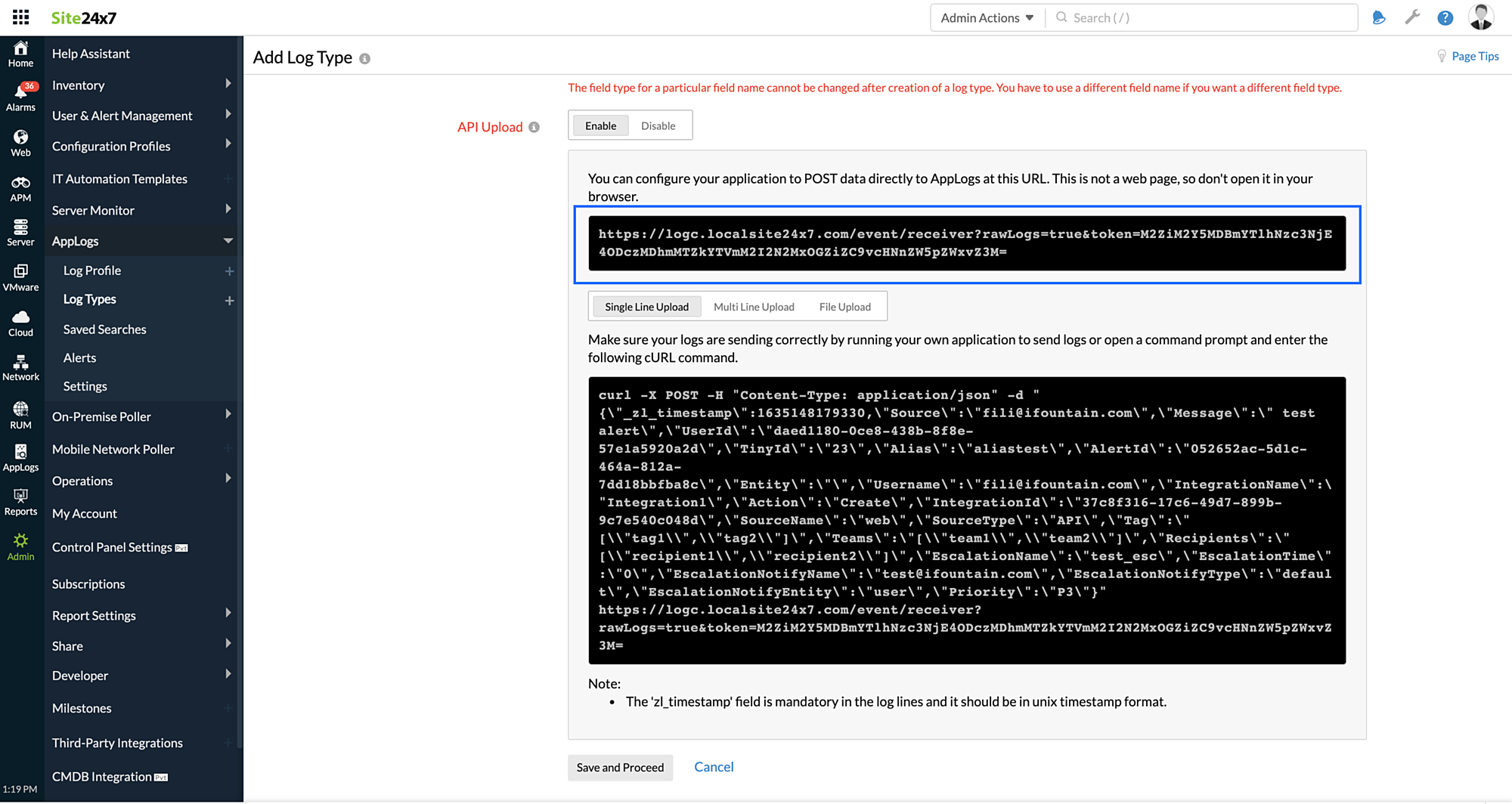
- 单击保存。
将 Opsgenie 与 Site24x7 AppLogs 集成
请参阅此文档以将您的 Opsgenie 帐户与 Site24x7 AppLogs 集成。
查看数据
- 登录到您的Site24x7 帐户> AppLogs。
- 输入日志类型为Opsgenie Logs。