|
|
| Custom Dashboards: Build and share personalized dashboards using dynamic widgets | ||||||
|
Custom Dashboard enables you to bring together various key metrics from every tier of your Infrastructure, all in one place. It helps you portray data differently than Site24x7's default dashboards that are offered out-of-the-box. You can create personalized dashboard views by customizing it with dynamic widgets that can be dragged and dropped onto a common dashboard grid. Personalized dashboards can be customized across multiple metric types and time stamps for your various monitoring needs. It can then be shared with your peers and clients via permalinks or as exported PDFs. Highlights:
|
||||||
| Introducing Server Inventory Dashboard. | ||||||
|
Get a complete overview of your server environment at a glance with our smart dashboard, which gives you a synopsis of your servers, applications, checks, plugins and more all in one place. Highlights:
|
||||||
| [New Feature] Understand your application topology with Application Dependency Maps. | ||||||
|
Application Dependency Maps gives you a complete overview of your application's connections with its external components. You get a bird's eye view of your application's communications like fetching data from databases, storing data in the cache, sending out RSS feeds and more. Key metrics like response time, throughput, and failed count are listed out for external dependencies, allowing you to gauge the performance metrics at a single glance. Any errors in your application or external dependencies are marked out visibly, enabling you to take immediate action before your customers are impacted. You can also check the status of your application instances with these maps. The average response time, failed request count and total requests for respective components are listed out separately, and each of the enlisted components can be drilled down further for further analysis. |
||||||
| Introducing AWS Lambda monitoring. | ||||||
|
Introducing support for Amazon's leading serverless compute platform - AWS Lambda. You can now monitor the health, behavior, and performance of your serverless application code in minutes using your existing CloudWatch integration. Highlights:
|
||||||
| Register for our free webinar: | ||||||
|
Join this webinar to know everything about Site24x7, learn about all the modules and become an expert. Topic: All-in-One Monitoring Solution from the Cloud. Date: 08th Nov 2017 | ||||||
|
||||||
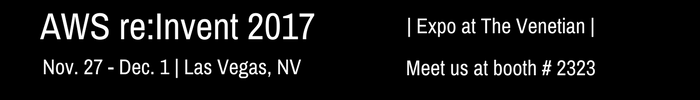
|
||||||
|
||||||

|
||||||
| ||||||
|
||||||