|
|
| Network Monitoring is now live: Complete infrastructure monitoring from the cloud. | ||||||
|
We're excited to share the news of our Network Monitoring product going GA. With this announcement, we deliver unmatched visibility into the full tech stack of monitoring resources including network, server, and application from the cloud. Highlights:
Additional resources: | ||||||
| Website Defacement Monitoring: Ensure integrity of your website. | ||||||
|
With our brand new product Website Defacement Monitoring, you can spot actual defacements within the webpage via an intelligent baselining engine. You can now drill down and identify the exact modified values for all your defaced elements by accessing a visually appealing differential comparison report to gather intelligent insights on the defacement. Highlights:
Additional resources: | ||||||
| Subgrouping in monitor groups. | ||||||
|
With the new Subgrouping feature, you can set up nested subgroups up to five levels under your monitor groups and segment monitoring resources based on specific requirements like geography, function, or system. Additionally, you can also have the same monitor as part of multiple subgroups, so you can arrange monitors in a way that is most relevant to you. Highlights:
Read more about subgrouping in our forums. |
||||||
| [New feature] Microsoft Cluster Monitoring. | ||||||
|
Now you can measure the performance of your Microsoft failover cluster, a latest addition to our growing pool of monitoring Microsoft apps. You can now keep tab on nodes, cluster networks, storage stats, resource groups and much more in your Windows failover cluster using this feature. Highlights:
Additional resources: |
||||||
| [APM Insight] Track code at a deeper level using enhanced Custom Instrumentation feature. | ||||||
|
With our custom instrumentation feature for .NET agent, you can enable monitoring code at a deeper level. The .NET agent, by default, monitors and tracks all the relevant framework methods and components [most of the time, this is enough to drill down upon the issues], but to monitor application specific class/module or to monitor segments of a function or track calls to a third-party assembly, custom instrumentation will be the need of the hour. Custom instrumentation in APM Insight .NET agent enables you to:
While API Manager tracks at the function calls level, using .NET agent API will give more control and insights over the application's code, because when the function is large, each line could potentially be a performance bottleneck. | ||||||
| [APM Insight] Introducing Smart Sampling in Java agent version 3.0. | ||||||
|
With our new Smart Sampling feature, the Java agent increases the sampling factor (percentage of transactions to be captured) when it detects high memory/CPU usage. When CPU/memory reaches upper limit, the agent ceases data collection until it comes down, and once these values reach a normal point, the agent resumes data collection and resets these values as per user configuration. In short, Smart Sampling ensures the user application does not face any performance issues due to our agent. | ||||||
|
||||||
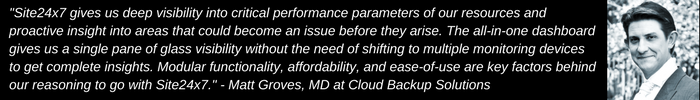
|
||||||
|
||||||

|
||||||
| ||||||
|
||||||